This article provides a comprehensive guide on signing up for Instagram in 4 easy ways. To enhance your understanding of the account creation and setup process, we’ve included illustrative screenshots with examples. All you require is a phone with internet access to follow these simple steps.
Instagram has become a popular social media platform for sharing moments, connecting with friends, and exploring diverse content. If you’re new to Instagram and want to join the community, creating an account is easy. Here’s a simple guide to help you get started with four easy ways to set up your Instagram account.
How to create an account on Instagram?
The steps to create an Instagram account are uniform across all devices, making this guide applicable to any smartphone. There are three primary methods to sign up on Instagram:
Using Your Phone Number:
The most common method is using the Instagram mobile number, available on both iOS and Android. Follow these steps:
- Begin the Instagram account creation process by opting for the phone number sign-up option.
- Follow the on-screen instructions to enter your phone number and complete the verification process.
- Create a unique username and password to personalize your account.
Using Your Email:
Using an Email ID to sign up new Instagram account is an alternative option.
- Alternatively, you can sign up on Instagram using your email address.
- Select the email sign-up option and provide the necessary information.
- Choose a distinctive username and a secure password to enhance your account’s privacy.
Via Facebook:
If you’re already on Facebook, you can use your Facebook credentials to sign up for Instagram:
- Another convenient option is to sign up on Instagram using your Facebook account.
- Select the Facebook sign-up method and log in to your Facebook account when prompted.
- Grant permission for Instagram to access the required information from your Facebook profile.
Steps to Create an Instagram Account
Instagram has become a popular platform for sharing photos, connecting with friends, and exploring diverse content. If you’re new to Instagram and eager to set up your account, follow these simple steps to get started:
Download the Instagram App for Mobile

Begin by downloading the Instagram app from the App Store (iOS) or Google Play Store (Android). Once installed, open the app to kickstart the account creation process.
Specify Your Contacts
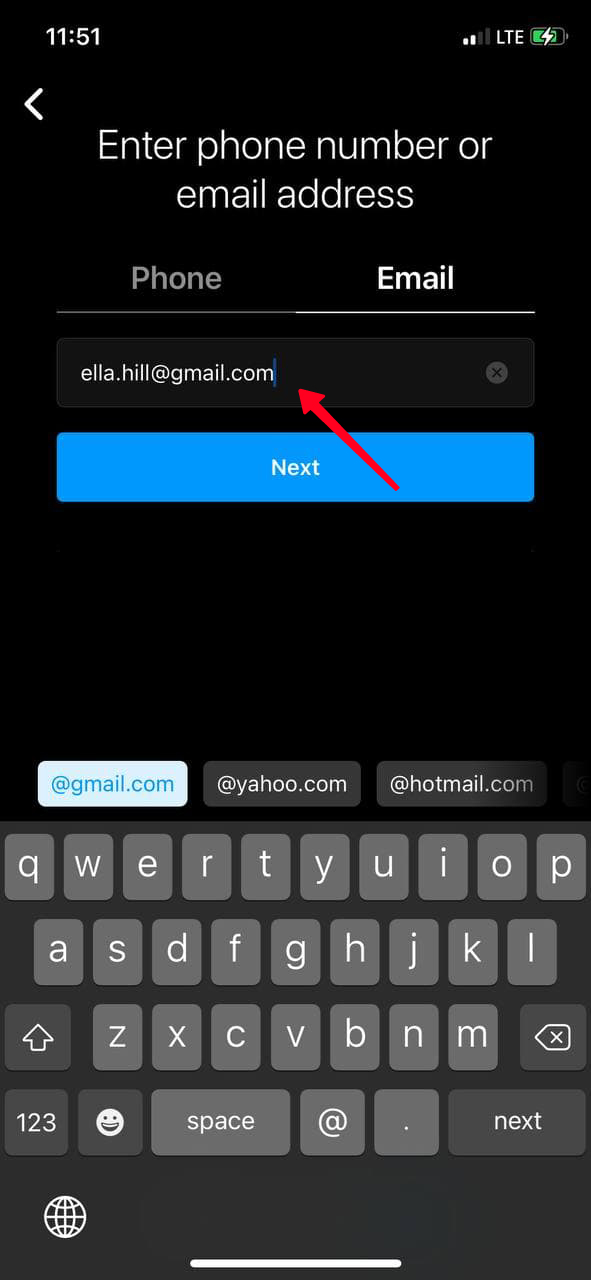
Instagram allows you to connect with your friends by syncing your contacts. Choose the option to specify your contacts, enabling you to find and follow friends who are already on Instagram.
Set Your First and Last Names
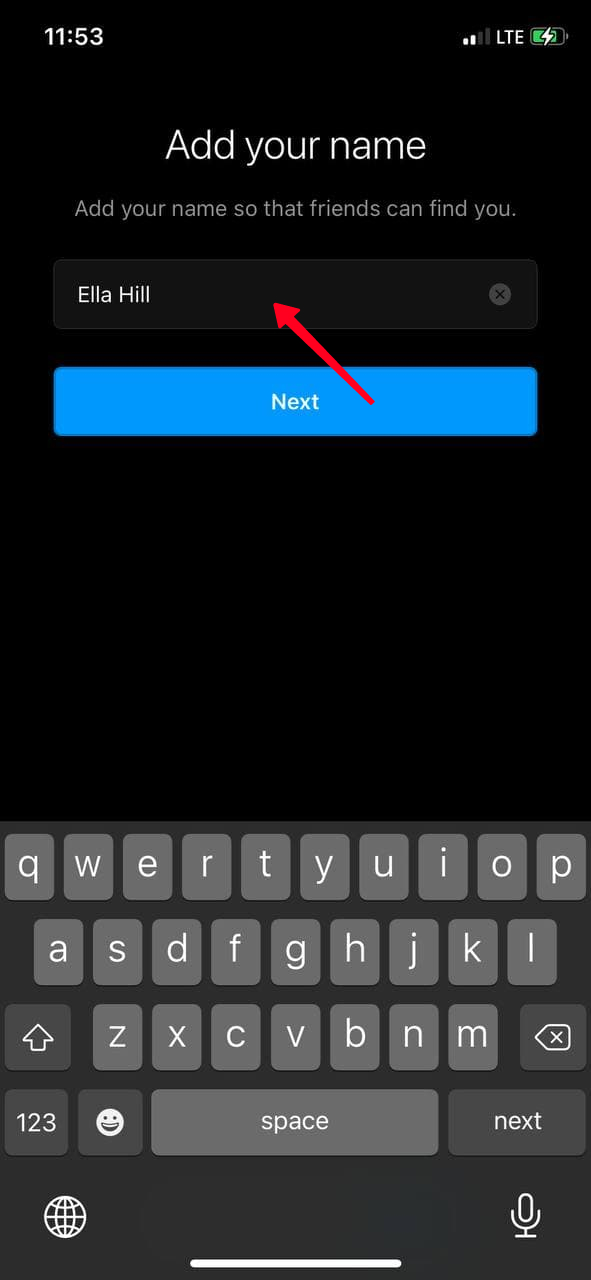
Enter your first and last names to personalize your Instagram profile. This helps your friends recognize you on the platform.
Enter the 6-digit Code
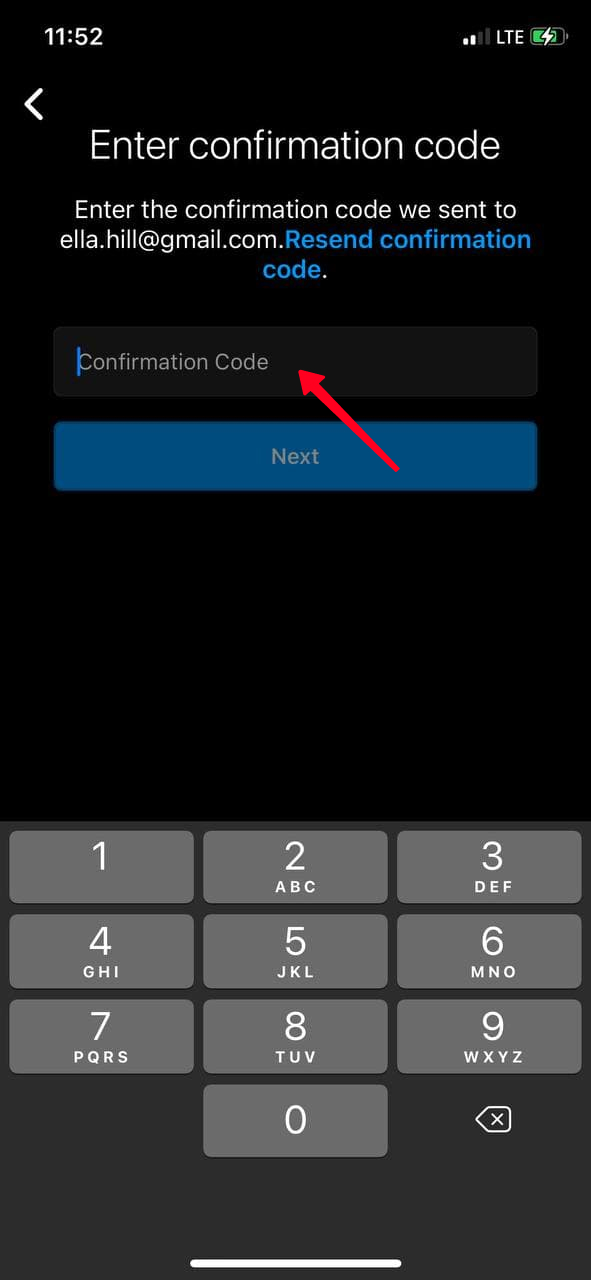
Instagram will send a 6-digit code to the phone number or email address you provided. Enter this code to verify your account and proceed with the setup.
Set a Password for Your Instagram Account
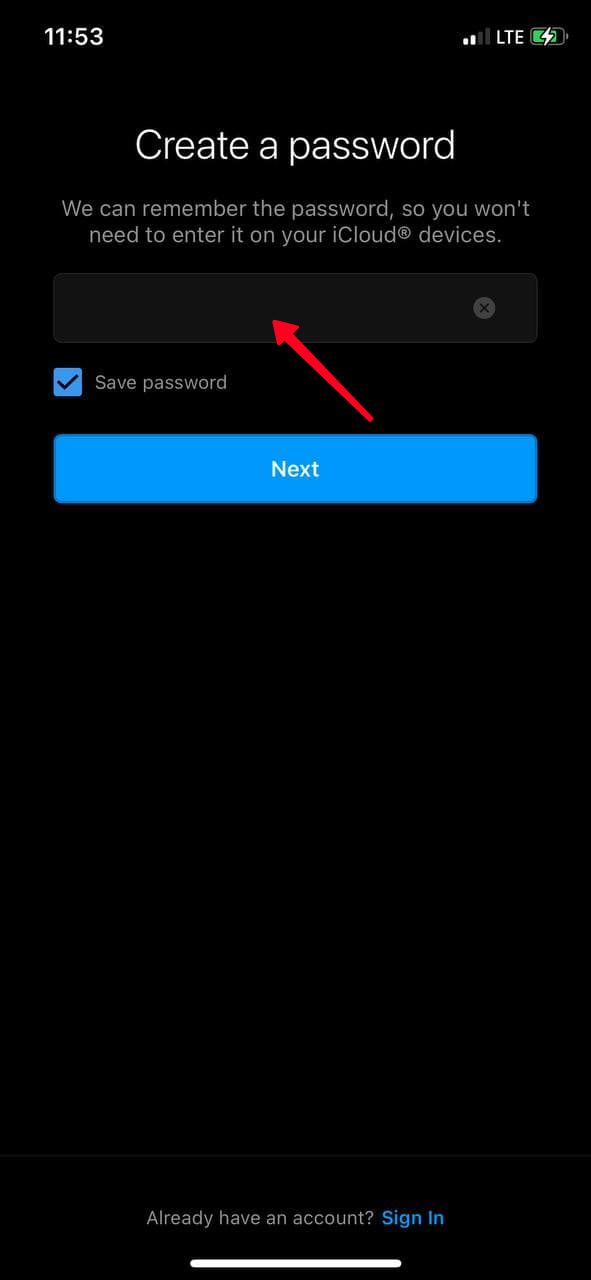
Create a secure password for your Instagram account. Make sure it’s a combination of letters, numbers, and symbols to enhance security.
Choose Your Instagram Username
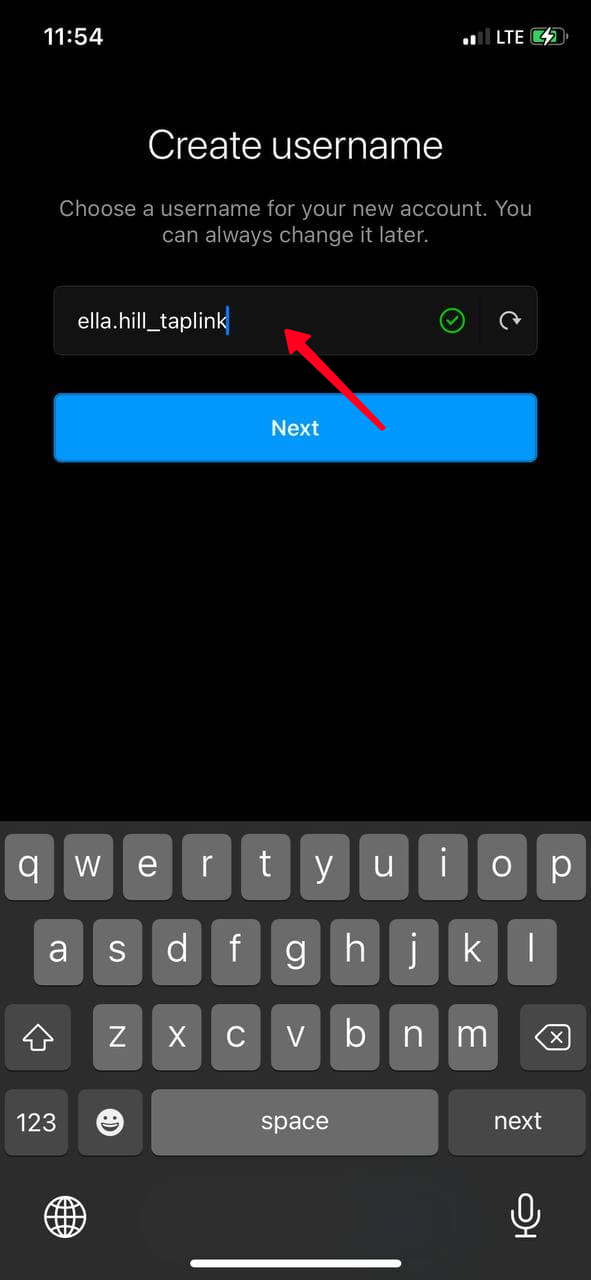
Select a unique and memorable username that will represent you on Instagram. This is the name that friends and followers will use to find and tag you.
Find Facebook Friends on Instagram

If you have a Facebook account, Instagram gives you the option to find and follow your Facebook friends who are on Instagram. Connect your accounts to make the process easier.
Find Friends from Contacts
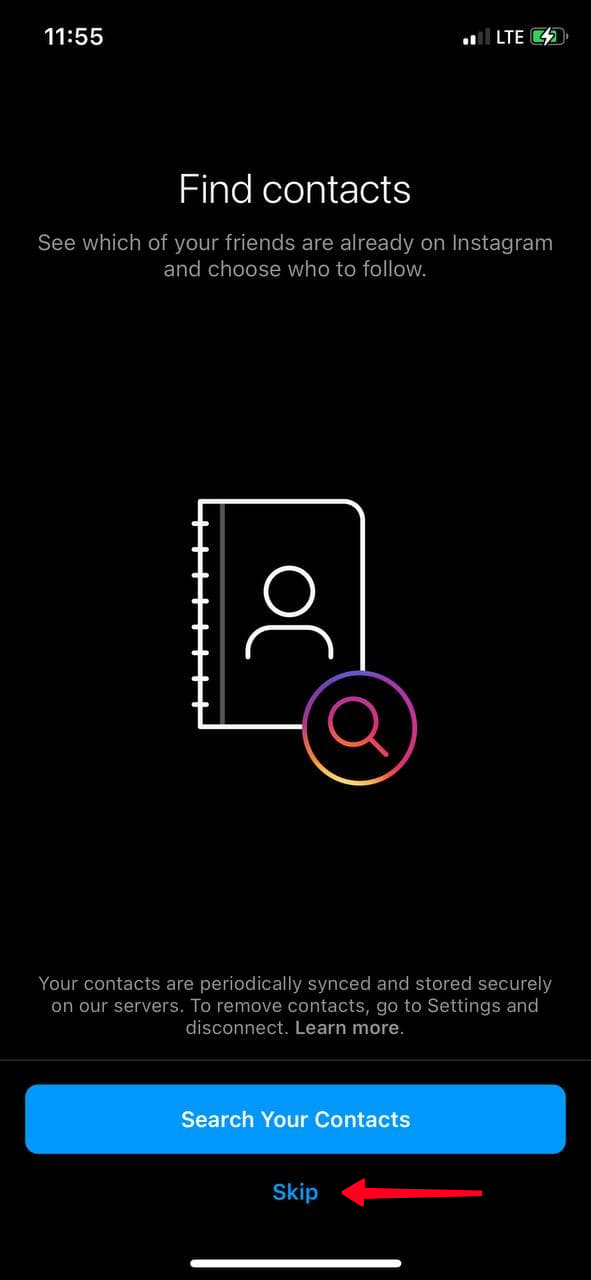
Expand your network by finding and following friends from your phone contacts. Instagram makes it simple to connect with people you know.
Set Up Your Instagram Profile Photo
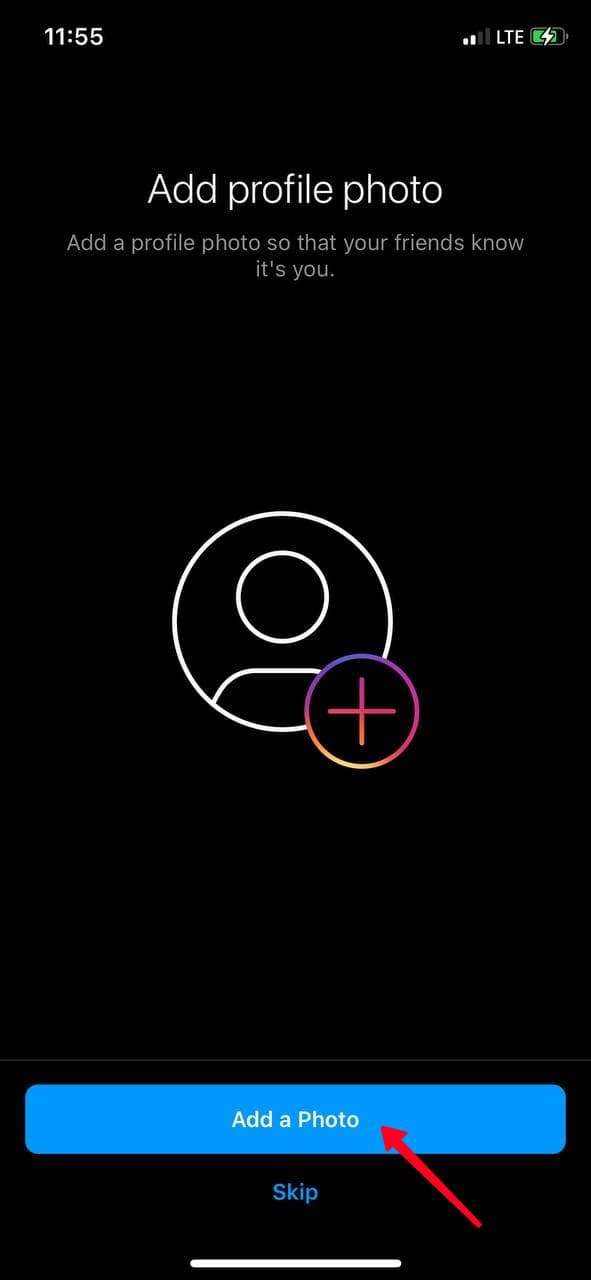
Add a profile photo to personalize your account. This could be a picture of yourself, a favorite pet, or anything that reflects your personality.
Save the Password for Your Created IG Account
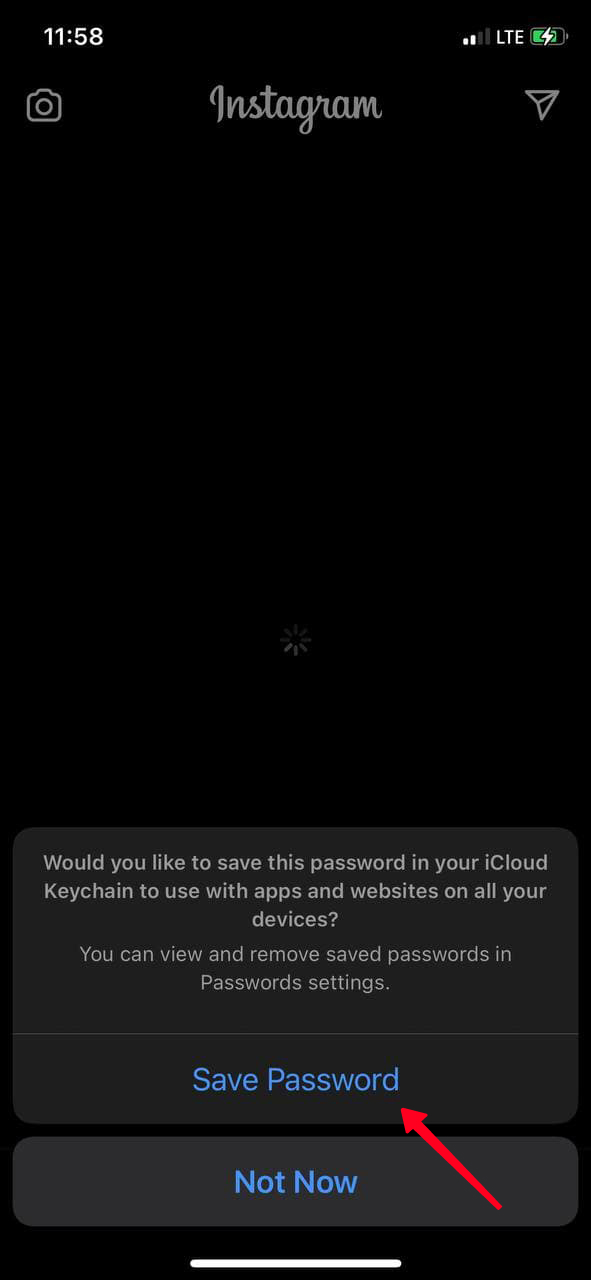
For convenience, save the password for your Instagram account on your device. This ensures easy access without the need to remember the password each time.
Add Instagram Accounts to Your Following List
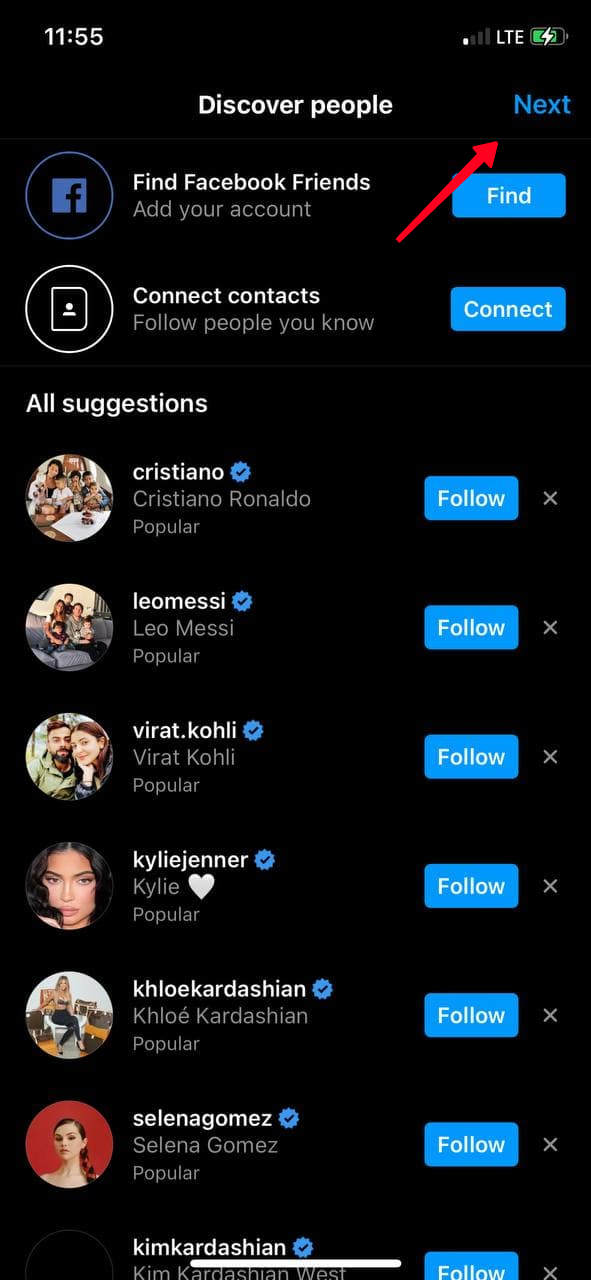
Start building your Instagram community by following accounts that interest you. Explore the ‘Discover’ feature to find and connect with users sharing content you enjoy.
Congratulations! You’ve successfully created your Instagram account. Enjoy exploring, sharing, and connecting with friends on this vibrant social media platform.
